How To Create An Account

1. Click "Register" in the top right side of the menu.
2. Fill in your information and click "Create Account".
3. Next, provide Proof of business and Identity. Please use the form to upload your business documents.
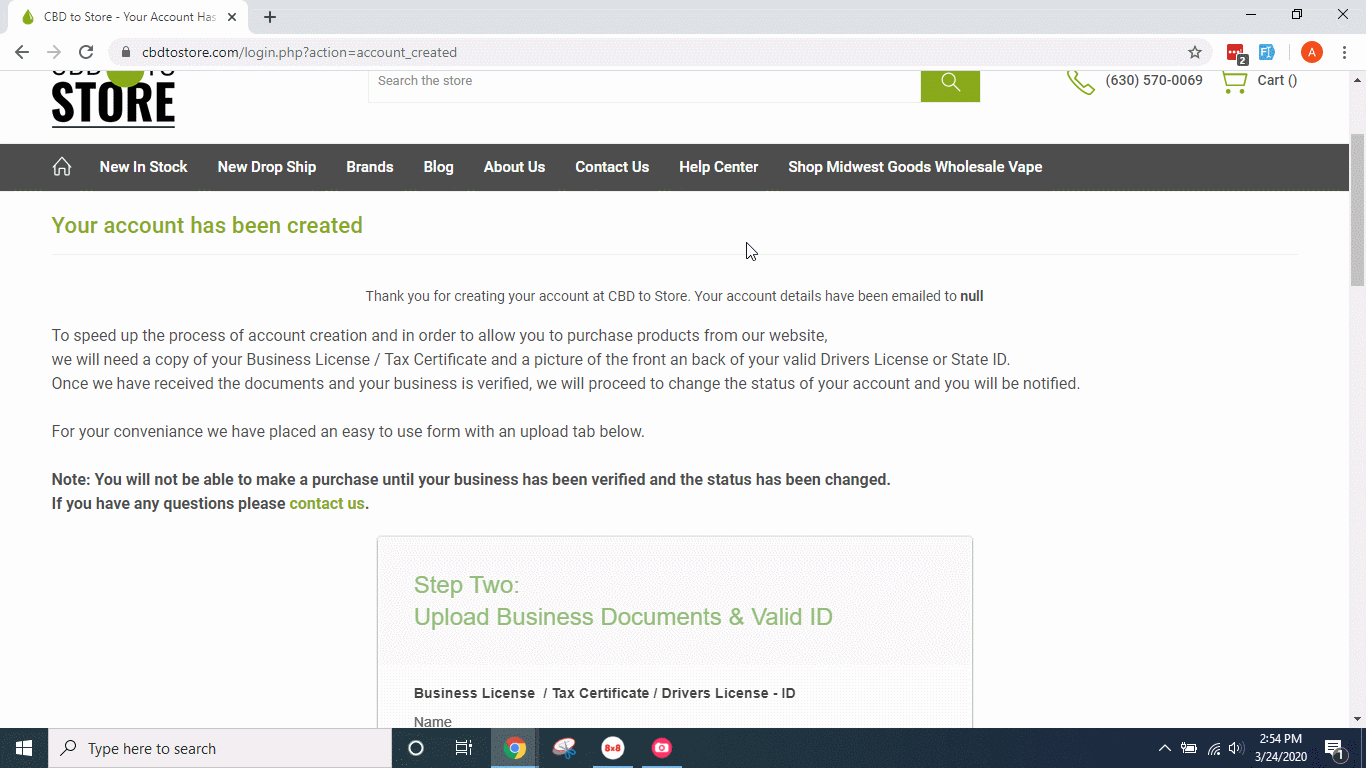
Related Articles
Upload Business Licence & Identification
When you create a wholesale account for your CBD purchases step two is to provide CBD To Store proof of business and your identity. You can send these documents direct to our accounts team to: accounts@cbdtostore.com. Or you can fill out the form on ...Using Your Shipping Account Provider Label
We offer several different shipping options however, if you want us to use your shipping account, label or provider we can do so if your order is paid via wire transfer. Processing time for the orders may take up to 24-48 hours. Our sales department ...Privacy Policy
This privacy policy sets out how CBD to Store uses and protects any information that you give CBD to Store when you use this website. CBD to Store is committed to ensuring that your privacy is protected. Should we ask you to provide certain ...Change Company / Personal Information
1. To change any information on your account, scroll to the bottom and click "Account Settings". 2. Make your changes and click "Update Details" to save your new information. If you require assistance with making changes to your account, please ...Tracking Your Order
It is easy to track your order on www.cbdtostore.com. 1. First log into your account and click on "Account" to see the order history. 2. Next click on the order you would like to track. 3. Then scroll down and click on the Tracking Link, which will ...