Placing Order Online
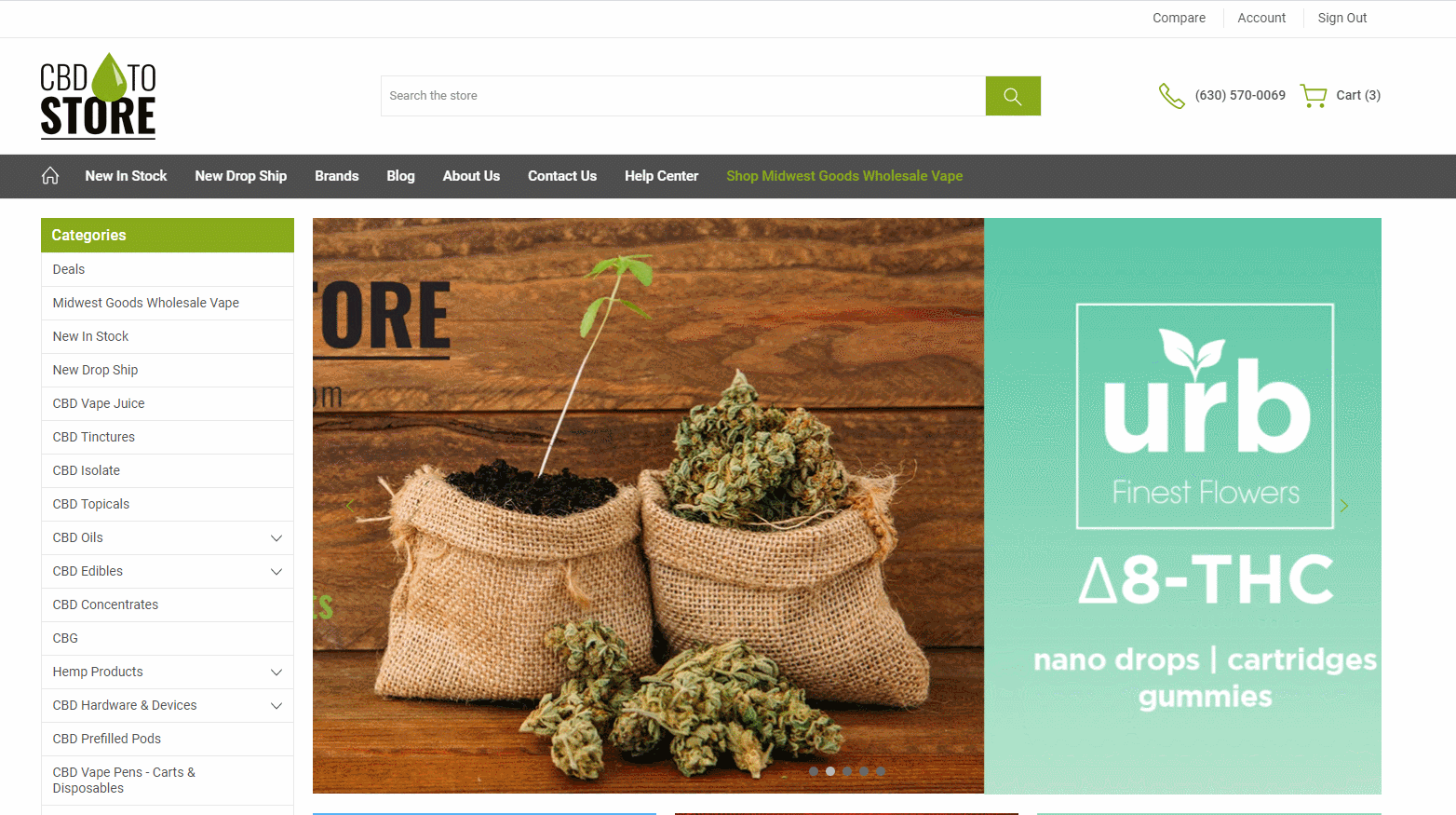
1. Log into your account using your email address:
- Example: Email Address: joe@cbdtostore.com
- Password: xxxxxxxxxx
Click on link if forgot your password and we will help to reactivate.
Once you have entered email and password you can sign in and begin ordering.
Couple of options on how to order:
1. If looking for a specific item you may use the search function location
top center of page.
2. You may use the tabs located at top and left of page
- HOME
- NEW IN STOCK
- BRANDS
- CBD VAPE JUICE
- CBD TOPICALS
- CBD EDIBLES
- CBD CONCENTRATES
- MY CART
3. You may click on any CATEGORIES, located on the left side of your page.
4. Once you have completed your shopping, you can click on view your cart;
With in this tab you will be able to do the following:
- Check out
- Complete order
- Amend your order
- Make any changes to quantities, add or delete product
5. When ready to check out, click on check out and in this tab you will find the following:
- Billing Details
- Confirm billing address
- Shipping Details
- Confirm shipping details
- Shipping Method
- Choose if you would like to pick-up, ship UPS Ground.
Confirm your order:
In this tab you can enter any Gift certificates or Coupon Code you may have
- Payment options
- Add any comments or special instructions
- Terms and Conditions agreement
Related Articles
Place Order Online & Pickup
How to place an order online: 1. Log into your account using your email address: - Example: Email Address: joe@cbdtostore.com - Password: xxxxxxxxxx Click on link if forgot your password and we will help to reactivate. Once you have entered email ...My tracking has not been updated
The carrier we use for shipping does their best to make sure all of our shipments are delivered in a timely manner, but sometime issues can arise that cause tracking to not get updated. In most cases, your order is still in transit to you and will be ...Order History: Key Features
Order Confirmation / Invoices 1. After you place an order, you will receive an order confirmation in your email. If you wish to see your previous orders and invoices, scroll to the bottom and click "Orders".Order Confirmation / Invoice
After you place an order you will receive a order confirmation in your email. If you wish to see your previous orders and invoices you can do so by going to "My Account" and checking order history. Place Order Via Fax
How To Place Order Via Fax Place an order Via Fax at (630) 422-1129. To confirm your fax has been received, after 15-30 Minutes please call our Sales Department at (630)570-0069 #2. Once your order is placed, you will get an order confirmation to ...